In the world of digital media, images play a vital role in conveying information, enhancing user experience, and adding visual appeal to various forms of content. When it comes to saving and sharing images, two of the most popular image formats are PNG (Portable Network Graphics) and JPG (Joint Photographic Experts Group). Each format has its own set of advantages and limitations, making the choice between them an important decision. In this blog post, we’ll explore the differences between PNG and JPG and help you understand when to use each format.

Part 1: PNG Vs JPG:
PNG: Perfect for Transparency and Lossless Quality
PNG is a versatile image format known for its support of transparency and lossless compression. It was developed to address the limitations of the older GIF format, which has a limited color palette and poor support for transparency. Here are some key features of PNG:
Lossless Compression: PNG uses a lossless compression algorithm, which means that it retains the highest image quality without any degradation or artifacts. This makes it an excellent choice for graphics and images that need to maintain crisp and clear details.
Transparency: PNG supports transparency, allowing you to create images with a transparent background. This is especially useful for logos, icons, and images that will be overlaid on different backgrounds.
Wide Color Gamut: PNG supports a wide range of colors, making it suitable for images with vibrant color palettes.
Text and Line Art: PNG is a great choice for images containing text, line art, and graphics with sharp edges, as it doesn’t introduce artifacts or blurriness.
Lossless Editing: You can edit a PNG image multiple times without losing quality, making it ideal for image manipulation and editing workflows.
However, there are some trade-offs to consider when using PNG:
File Size: PNG files tend to be larger than their JPG counterparts, which can lead to longer loading times on web pages.
Not Ideal for Photographs: While PNG is excellent for graphics and images with text, it is not the best choice for photographs, as it results in larger file sizes compared to JPG.
JPG: Great for Photographs and Web Optimization
JPG is a widely used image format that is well-suited for photographs and web optimization. Here are some key features of JPG:
Lossy Compression: JPG uses a lossy compression algorithm, which means that it sacrifices some image quality to reduce file size. This is especially useful for photographs, where the loss in quality is often imperceptible to the human eye.
Smaller File Sizes: JPG files are smaller in size compared to PNG, making them ideal for web use, where fast loading times are crucial for user experience.
Photographic Detail: JPG excels in preserving photographic detail and is the format of choice for digital cameras.
Variable Compression Levels: You can adjust the compression level when saving a JPG, allowing you to balance image quality and file size to suit your specific needs.
However, JPG has its limitations:
Lossy Compression: As mentioned, JPG’s lossy compression can lead to a reduction in image quality, especially when the compression level is set too high.
No Transparency: JPG does not support transparency, so it’s not suitable for images with transparent backgrounds or graphics.
Not Ideal for Text or Line Art: Due to the lossy compression, JPG is not the best choice for images with sharp edges, text, or line art, as it may introduce artifacts and blurriness.
When to Use PNG or JPG?
Choosing between PNG and JPG largely depends on the type of image and its intended use:
Use PNG when: Transparency is needed. You require lossless quality, such as for logos or icons. The image contains sharp edges, text, or line art. You plan to edit the image multiple times.
Use JPG when: The image is a photograph or contains complex color gradients. You want to optimize image loading times on a website. File size is a concern, and imperceptible quality loss is acceptable.
Part 2: What Is The Difference Between PNG and JPG?
The primary differences between PNG (Portable Network Graphics) and JPG (Joint Photographic Experts Group) image formats revolve around their compression methods, use cases, and image quality:
Compression:
PNG: PNG uses lossless compression, which means it retains all image data and quality when saving. This makes it ideal for images where preserving every detail is crucial, like graphics and text.
JPG: JPG uses lossy compression, which reduces image quality by eliminating some data. This results in smaller file sizes but may cause a loss of detail, making it suitable for photographs but not ideal for images with sharp edges or text.
Transparency:
PNG: PNG supports transparency, allowing you to create images with a transparent background. This is useful for logos, icons, and images that need to be placed on different backgrounds.
JPG: JPG does not support transparency, so it’s not suitable for images that require a transparent background.
Color Depth:
PNG: PNG supports a wide color gamut and can display a broad range of colors. It’s suitable for images with vibrant color palettes.
JPG: JPG supports millions of colors, making it ideal for photographs and images with complex color gradients.
Image Quality:
PNG: PNG offers lossless image quality, making it the format of choice for images where maintaining the highest quality is essential.
JPG: JPG provides good image quality for photographs with a relatively small loss in detail. The degree of compression can be adjusted to balance quality and file size.
File Sizes:
PNG: PNG files are typically larger in size compared to JPG due to their lossless compression, which can impact loading times on websites.
JPG: JPG files are smaller in size due to lossy compression, making them more suitable for web use and faster loading times.
Editing:
PNG: PNG images can be edited multiple times without loss of quality, making them ideal for image manipulation and editing workflows.
JPG: Repeated editing of JPG images can lead to a gradual loss in quality, as the compression artifacts accumulate.
In summary, the choice between PNG and JPG depends on your specific image and its intended use. Use PNG for graphics, images with transparency, or when maintaining lossless quality is essential. Choose JPG for photographs, web optimization, and situations where smaller file sizes and minor quality loss are acceptable. Understanding the strengths and weaknesses of each format will help you make an informed decision for your images.

Part 3: Is PNG Better Quality Than JPEG?
PNG and JPEG (or JPG) are two different image formats, and the concept of “better quality” depends on the specific use case and requirements. Let’s explore the quality differences between the two formats:
PNG (Portable Network Graphics):
Lossless Quality: PNG uses lossless compression, which means it retains all image data and quality. This format is ideal for images where preserving every detail is crucial, such as graphics, text, and illustrations. If maintaining the highest quality is essential, PNG is the better choice.
Transparency: PNG supports transparency, allowing you to create images with a transparent background. This is particularly useful for logos, icons, and images that need to be placed on different backgrounds.
Text and Sharp Edges: PNG is excellent for images with text, sharp edges, or line art because it doesn’t introduce artifacts or blurriness.
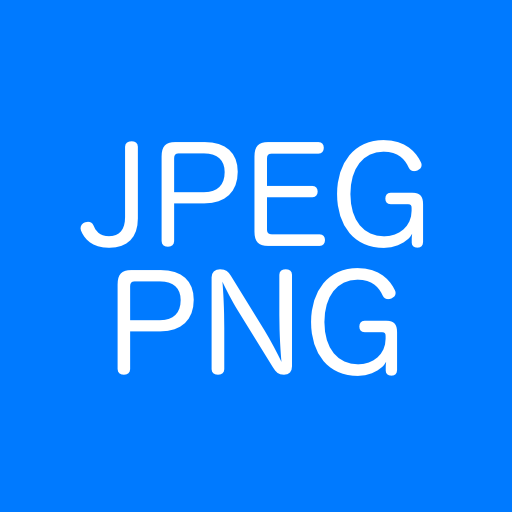
JPEG (Joint Photographic Experts Group):
Lossy Compression: JPEG uses lossy compression, which means it reduces image quality by eliminating some data. The degree of quality loss depends on the chosen compression level. This format is suitable for photographs and images with complex color gradients where a relatively small loss in detail is acceptable.
File Size: JPEG files are smaller in size due to lossy compression, making them more suitable for web use and faster loading times. However, this comes at the cost of some quality reduction.
Editing: Repeated editing of JPEG images can lead to a gradual loss in quality, as the compression artifacts accumulate. This makes it less suitable for multiple edits.
In summary, PNG provides better quality when it comes to preserving image detail, supporting transparency, and maintaining a lossless format. However, it tends to result in larger file sizes, which can impact loading times on websites. On the other hand, JPEG is better for photographs and situations where smaller file sizes and minor quality loss are acceptable.
The choice between PNG and JPEG ultimately depends on the specific requirements of your images and how you plan to use them. If you need the highest quality and no quality loss, PNG is the better option. If you can accept some quality loss for smaller file sizes, then JPEG may be more suitable.
In conclusion, PNG and JPG are both valuable image formats, each with its own strengths and weaknesses. By understanding their characteristics and intended use cases, you can make informed decisions when saving and sharing images, ensuring that your visuals are both visually appealing and optimized for their respective platforms.
Latest Articles